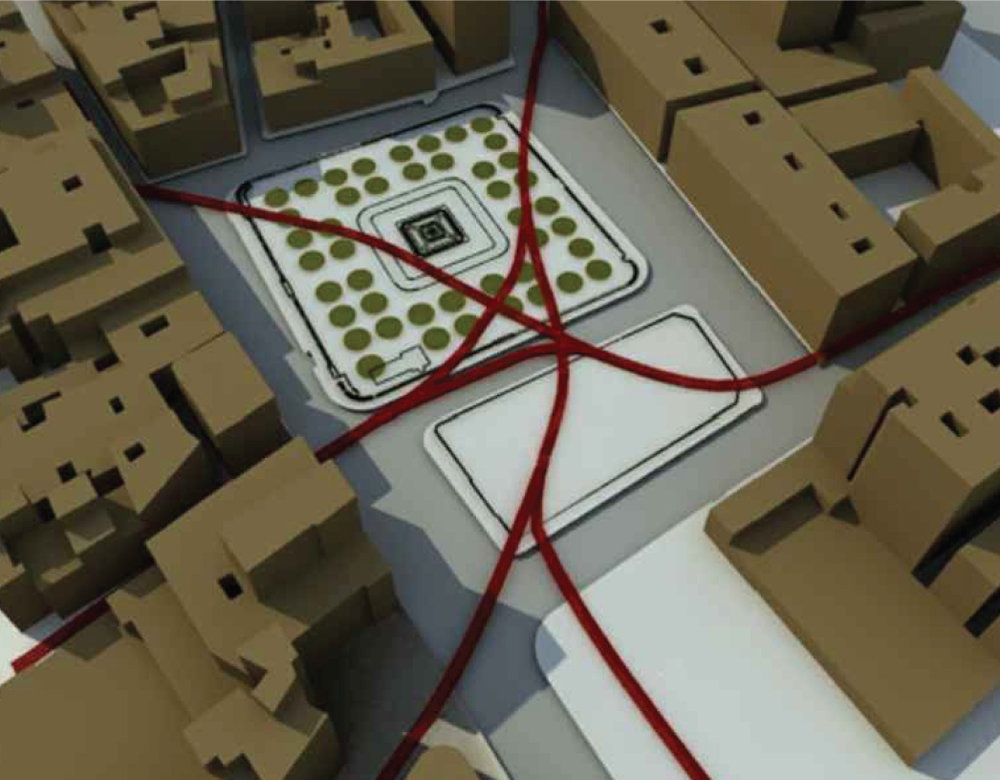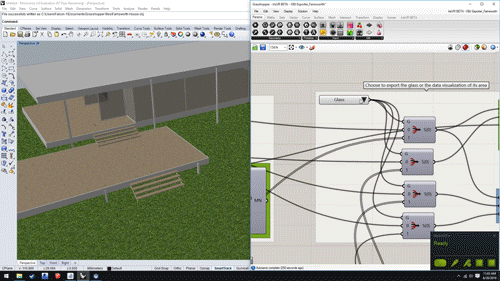Our latest update to Prospect Pro lets users export a list of flagged elements as a CSV file for later review. This feature can help you and your team have more efficient review sessions using your BIM model. Below, we outline the steps to get started and specific workflows for Revit, Dynamo, and Navisworks to VR.
Update as of November 2018: We now have a plugin for Navisworks - click here to learn more. Additionally, with the release of Prospect 2.4, you can automatically create a Report during your design review session or VR Meeting and download it as a PDF. Reports contain screenshots, flagged elements, notes, and action items. Read more about Reports here.
.png?width=212&name=Prospect%20by%20IrisVR%20Black%20(1).png)