
One of our favorite things here at IrisVR is when customers share the new and inventive workflows and use cases for Prospect.
One such use case that is coming up more frequently is the use case of Training. While there is no specific tool in Prospect designed for training - the ability to walk real world sites with dispersed teams is tailor made for Training. Just think about how the 1:1 sale, accessibility and scalability of the platform, as well as tools like inspect element that allows granular access to valuable BIM metadata can provide the perfect environment for it. It’s honestly time and time again that we’re blown away by what customers are implementing and achieving within their 3D models.
Below we lay out some of our favorite examples of how Prospect is being routinely used to safely train and orient users to job sites and processes, all from the comfort of home or the workplace.
Job Site Orientation & Training:
Among many other use cases for VR, the following training scenario was shared with us by Exergy Solutions:
- Identify certain components within systems
- Inspect element to confirm their knowledge of equipment (selected the right thing)
- Perform actions in-VR - Verify location, access, equipment, etc.
- Add a callout/annotation and take a screenshot - further proves they know what they’re looking at & document the completed steps.
Familiarizing techs with layout and operation prior to putting them in the field is invaluable - anything that allows them to better understand the facility, any potential hazards, or otherwise get onboarded to procedures for maintenance and safety is of paramount concern. The tools available in Prospect can lend themselves to education and documentation for these sorts of initiatives.

Hazardous Scenarios:
- Give different safety scenarios: Put someone in a model and say “situation X just happened, go throughout the model and show me what actions you will take (which valve to turn, where to go to safety, where is the file extinguisher etc.)
- Have someone find safety hazards: Put someone in a model that is filled with safety/health code violations. Tell them to go throughout the model, and make a callout on each violation. Then, take a screenshot of them. Exit Prospect and go to the report, see your screenshots, and type out notes explaining why each of them were called out
- Before sending someone out to the job site, put them in the model and give them a tour of the whole facility.
Prospect pulls all BIM Metadata available into VR for review. This includes custom fields defined in Navisworks. With this functionality we see customers including history of health/safety violations associated with various components in a model, and then putting people in those models with a designated task.
For example: they are sitting in a control room and get a notification that the pressure in a pipe or container is getting too high, they need to leave the control room and go find and the right valve to turn and decrease the pressure system
Doing this the trainees learn and better understand what the issue actually was moving forward.
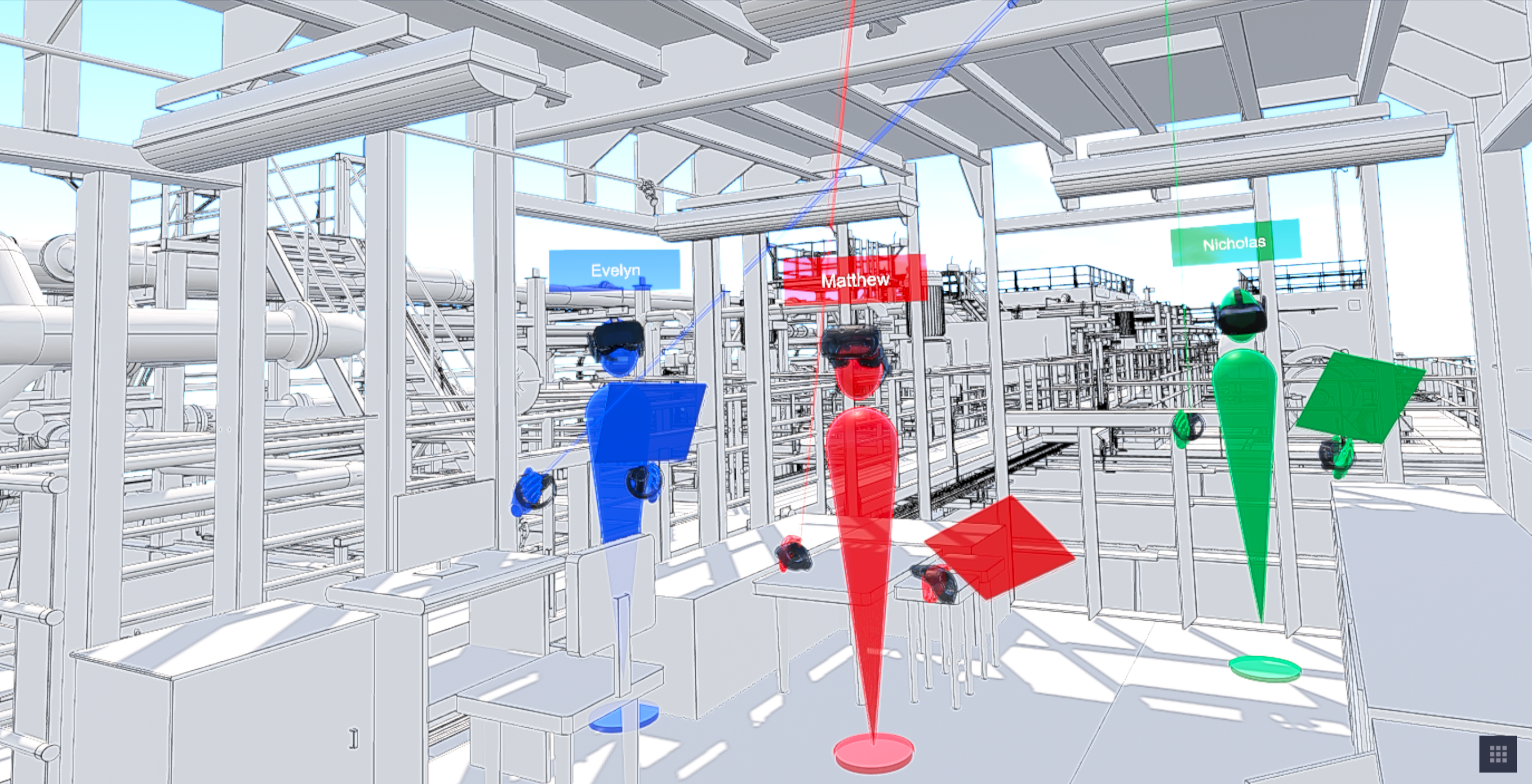
Additional Safety Drills:
Think of a client or typical end user you have, and what they do on a daily basis.
Eyewash stations, fire dampening, or any other sort of emergency scenario or safety drill that the end users of a space are responsible for applies here. Think of teachers at schools, manufacturing line workers, nurses, doctors, technicians and plant operators, or security personnel.
- Build a customer specific fire escape plan for example from a high rise building, hospital, a manufacturing facility, school, or really any large scale structure where the logistics of safely evacuating or accessing safety equipment is important.
- In any factory for example, an operator should always know the exit locations, fire escapes, safety showers or eye wash stations.
- When thinking about security and security systems, visibility for camera systems and security personnel is always top of mind. Visualize what they’ll visualize when the space is built, and allow them to evaluate lines of site from their designated position(s), to make sure they are able to monitor and respond to any hazard or threat accordingly.
The applications are endless, and when you’re able to start orienting and training these end users months or even years before a project is completed - the opportunity for learning to “stick” increases dramatically.
Sign up for a personalized walkthrough of how best to use Prospect for training with your team!
.png?width=212&name=Prospect%20by%20IrisVR%20Black%20(1).png)
