Prospect 2.1 has arrived! The features we’ve included bring several updates to the VR experience that will make your client walkthroughs and review sessions even more productive.
Below, we dive into five features and improvements that are part of this release - including how to use them, why we built them, and how they can help make your next immersive design review meeting seamless.
Multiuser Meetings for participants with no headset

Having someone miss out on the walkthrough because they don’t have a VR headset is an unfortunate situation. With No Headset Mode, users will be able to join Multiuser Meetings from their computer desktop - no headset needed. The desktop view allows you to see the same annotations, markups, etc. that exist in the virtual world, and you can navigate using your mouse and keyboard.
VR tutorials for first timers
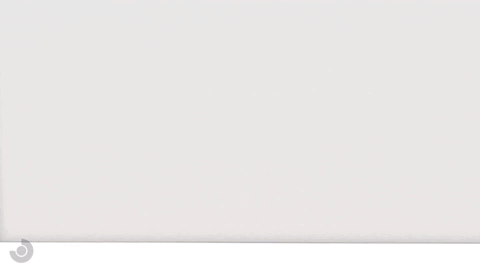
Going into VR for the first time is an exciting and potentially overwhelming experience. To help new users get started, we’ve created a VR tutorial that provides an overview of the menu, how controllers work, how to navigate, and more. We recommend having clients go through the tutorial before the Meeting or design review session kicks off so that everyone feels comfortable with basic controls. If you already know how to get around, you can turn off the tutorial within your default settings (more on that below!).
Enhanced graphics with Ambient Occlusion
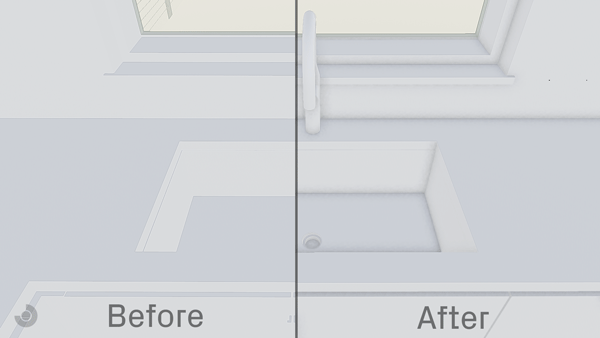
We’ve also been thinking a lot about how your VR experiences look and have started implementing tweaks and changes. In Prospect 2.0, we introduced the enhanced glass settings toggle, and now with 2.1 we’ve made ambient occlusion part of your VR experiences in Prospect. These updates don’t compromise comfort - we still maintain 90 frames per second (FPS) in VR - and make your client walkthroughs look and feel more realistic.
Improved movement and multitasking during virtual reality walkthroughs

Being able to intuitively move throughout your 3D model makes for a comfortable and productive experience in VR. Now, rather than choosing your teleportation destination with a straight line, your controller will display a curved line. Parabolic teleportation allows you to better navigate around different areas of your model and also gives you the ability to multitask - meaning you can flag an element and then move to get a new perspective.
This also inspired us to rethink the way movement and multitasking in VR occurs in other Prospect features and tools. With that, we also made changes to the way you modify your model in Scale Model Mode. The new controls are more intuitive and allow you to scale and rotate your model without going back to Navigation in your menu.
Greater control over your VR walkthroughs
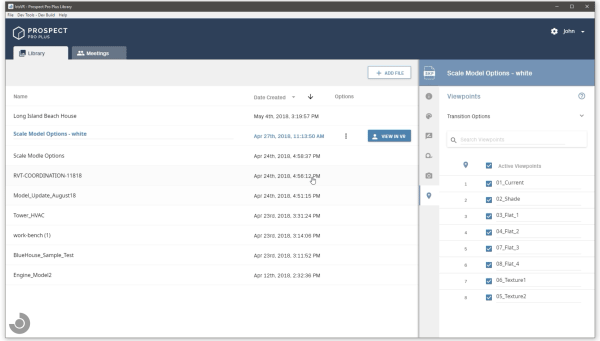
It’s important to us that your Prospect experience is the best possible for you - everyone uses VR differently and interacts with their models in different ways. In Prospect 2.1, we’ve revamped our global settings and local file settings to make them more customizable. Global settings - for all your files - give you the option to edit navigation settings, turn ambient occlusion off, and more. Within each individual file, you can also edit display settings, measuring tool units, active Viewpoints, and more.
These features - along with the others included in this release - were built to help make your client walkthroughs more intuitive and productive. Once you give them a try, we’d love to hear how they’re working for you.
Haven’t tried Prospect yet? Start a free trial today and see all of these features in action.
.png?width=212&name=Prospect%20by%20IrisVR%20Black%20(1).png)
