With our latest update to Prospect I wanted to share our design process with you, our users, because your involvement is so essential to the evolution of our software.
Designing virtual reality software often requires approaches, tools and ways of testing that are different from traditional software development. At IrisVR we have an incredible team of researchers, designers, prototypers and developers to meet these challenges. As we tackle new problems, we use the steps outlined below to guide our design process and to find the most effective and powerful solutions.
Our users come from all types of backgrounds. There are people using VR to look at houses, skyscrapers, furniture, cars, shoes, toys, construction sites, data visualization, and so much more. We have 3D software professionals and amateurs, VR veterans and first timers. They work all over the world and work in companies of all sizes. It’s crucial that we consider all of them and set up a process that listens to their needs first.
Listen
Concentrate on the Users.
What are the tools our customers are requesting? What would make their workflow smoother and save them time? What will help them to design, create and communicate their vision? Recently, users expressed interest in ‘zooming in’ to their model, but what do they actually want? Why would this be useful and where would it be the most helpful?
Learn
Try Everything.
Familiarity with the VR space is critical. We play video games in VR, on mobile and on console platforms. We test out design, productivity and creative software suites. Our belief is that every experience, from a clunky interface to a simple mobile app can be helpful in improving our way of thinking. We observe the world around us to see what people do and how they do it. We have fun, document it, and refer to the lessons we learned throughout our design and development process. We learned that ‘zooming in’ on a screen may mean something very different in virtual reality.
Imagine
Consider a Variety of Unique Solutions.
We make sure to document and sketch every possible solution we can come up with that relates to the problem. It’s especially important to document solutions that may seem overly ambitious, or even impossible.
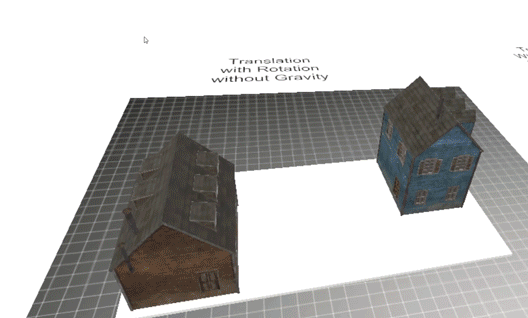
Experiment
Make Something.
We have to jump in and start somewhere. It’s time to dive in and make something simple and quick. If we are going to be designing an object, an interaction, a menu, a scene, a control, we have to start by seeing some element of it in virtual reality. It’s already time to add more ideas to the ‘Imagine’ list. We can also break down some of our early assumptions. It seemed obvious that objects in virtual reality should have gravity. But we were surprised what happened when they did. It turns out people really like to throw stuff in VR...
Iterate
Build It.
This is my favorite part. A lot of quick variations are made and tried. These are not full solutions, but we start to find the puzzle pieces that can be assembled later. There are easily more than 20 ways to simply ‘pick up’ an object in virtual reality. Some of them restrict direction, others allow rotation or remove gravity. We made a virtual room full of options and dove into virtual reality to try them out.
Prototype
Clean It Up.
This is where we consolidate the most successful aspects of our ideas so far. Based on tests, feedback and observations, we narrow down the iterations to a few refined prototypes. These are prototypes that can be shown to people outside the company and are testing more than one interaction at a time. We often find that the prototypes end up having their own advantages for different users. Designers who use Rhino, Construction professionals who use Revit and Architects using SketchUp all may prefer slightly different tools and features. It’s our job to then refine the prototypes even more to accommodate each user.
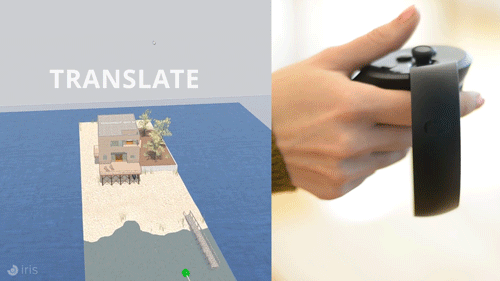
Test
Let people break it.
There is a constant stream of users in our office who test out different features and give us helpful feedback. They try existing options, new prototypes, and we let them do the talking. There are instructions and questions, but at the end of the day our guests usually have more than enough to say on their own. We push them to be honest and to make suggestions. More often than not, they think of things that didn’t even occur to us. Throwing things in virtual reality may be fun, but people usually want their stuff back.
All Done!
Just kidding.
Based on the feedback, the prototypes and our own expertise, it is time to make some important decisions and move forward. The feedback will determine if we explore a new set of ideas or refine and re-test. Maybe, just maybe, there is a feature that is ready to be built and shared.
With the release of our new tools that allow you to translate, rotate and scale your model, we found the solution was a combination of existing solutions and new approaches. With every feature we look forward to the user feedback that helps make each tool even more valuable.
In the end, this is just a piece of the process that allows us to design and develop great software for designers, architects, engineers, construction professionals and more. User feedback is the catalyst for each improvement to our software and we ask you to send any ideas, feedback, requests or questions directly to info@irisvr.com.
.png?width=212&name=Prospect%20by%20IrisVR%20Black%20(1).png)
