This release came out in June 2017. Try out the latest version of Prospect now by starting a 45-day free trial!
While we’re in the business of building software, our ultimate goal is to help you communicate powerful ideas spatially through virtual reality. Every new feature is meant to make your designs easy to understand for all parties involved, putting the unbuilt at the user's fingertips so virtually, it’s almost tangible.
Our team has been hard at work making improvements both visible and invisible to users; the feedback we get from our user base and industry experts is a vital part of our development process. With that in mind, here are new features we've developed for the release of Prospect 1.5:
Connecting Prospect and Scope
Our two software offerings - Prospect and Scope - have always allowed spatial designers to communicate through either virtual reality walkthroughs or mobile panorama viewings. While these tools are great for communicating ideas to others, the two software offerings never communicated with each other until now.
Our new 360° Capture tool for Prospect connects our desktop VR experience and our mobile VR experience for the first time. This new tool allows you to quickly and easily capture stereoscopic panoramas from within Prospect, and these images can be uploaded and viewed within Scope. Not only does this tool help enhance client communications on a particular project, but it helps you build a VR portfolio that can win new business.
We’ve added the 360° Capture tool within the same menu interface as the standard image capture tool. Users can simply toggle between the two capture methods using the menu on the controllers. These captures will automatically be saved to the desktop of your computer. Scope users can upload these captures into the Scope library to sync to their mobile devices. Hovering over image thumbnails in Prospect will show which captures are panoramas with a 360° icon indicator.
Layer Updates in Scale Model Mode
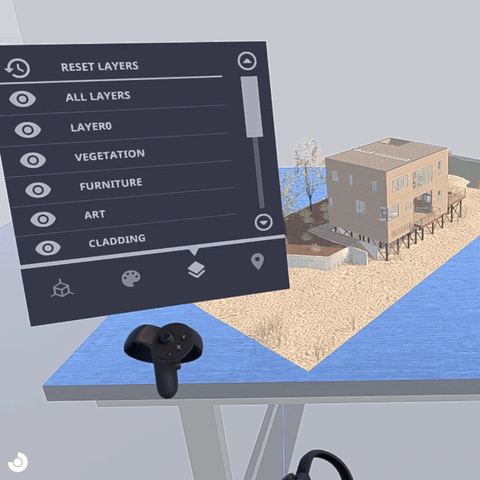
We added the ability to toggle on and off layers while in Scale Model Mode. Users can also easily reset changes made to layer selections with one click.
Edit Your Brush Size in the Markup Tool
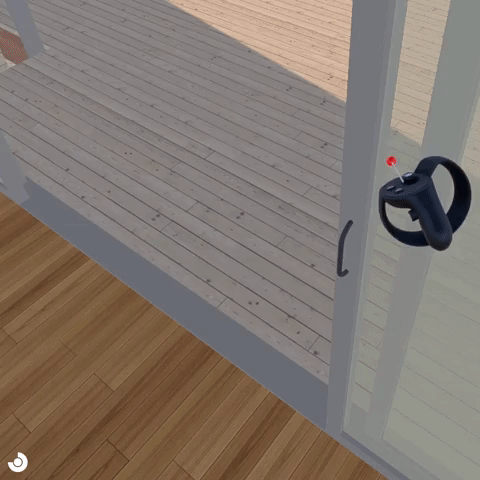
We’ve added the ability to adjust the size of the brush tool.
In-VR Viewpoints Menu Added
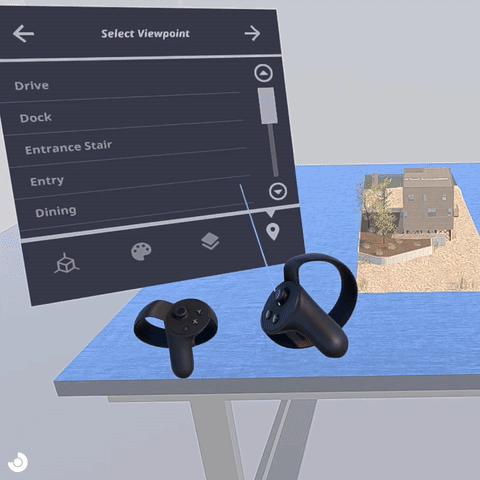
We’ve added an interface within Prospect that lets you browse and quickly jump between all viewpoints present in the model - no keyboard required! If you prefer to use keyboard controls, they can still be used as before.
Display Settings in Scale Model Mode

Another Prospect feature previously accessible solely through the keyboard has found its way to the in-VR menu. We’ve added the ability to turn materials and outlines on/off to Prospect’s in-VR menu. These Display Settings can easily be accessed and toggled off and on without necessitating the use of the keyboard (though keyboard controls can still be used as before).
Have a suggestion or feature request you'd like to send our way? Fill in this survey to help inform our future releases:
.png?width=212&name=Prospect%20by%20IrisVR%20Black%20(1).png)
